How to add the Following widget to your blog
It's really easy to add the Following widget to your blog. First go to the Layout | Page Elements tab for your blog:
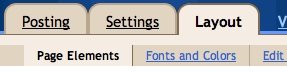 Click the "Add a Gadget" link that appears in the sidebar of your layout. You'll then see a popup window with all the different types of Gadgets you can add to your blog. (The Following widget will initially be experimental, so some users may not be able to add widget.) Look for the one called "Followers" and click on the blue "+" icon:
Click the "Add a Gadget" link that appears in the sidebar of your layout. You'll then see a popup window with all the different types of Gadgets you can add to your blog. (The Following widget will initially be experimental, so some users may not be able to add widget.) Look for the one called "Followers" and click on the blue "+" icon: You can then enter your desired title for your Following widget. Once you have chosen a title, click the orange "Save" button. You have now added the following widget to your blog!
You can then enter your desired title for your Following widget. Once you have chosen a title, click the orange "Save" button. You have now added the following widget to your blog!Readers can now go your blog and become a follower! Tell all your friends and grow your fan base. Once your readers become followers of your blog, their profile picture will be displayed in your Following widget.
 A running count of your followers will be displayed next to the blog name on your dashboard.
A running count of your followers will be displayed next to the blog name on your dashboard. If you click the "Followers" link you will see a list of all your followers.
If you click the "Followers" link you will see a list of all your followers.
Thanks so much! Such a big help.
ReplyDeleteThanks a bunch..adding now!
ReplyDeleteThanks for the tips you left on my page! I disabled the word verification for comments and (hopefully) added the followers link using these instructions. I thought I already subscribed to your page (Thanks for the New Homes Guide gift card post/info for us DMV folks), but I guess I never did. Always appreciative of any help!
ReplyDeleteadded, thanks
ReplyDeleteThis was helpful thanks.
ReplyDelete